


Simple Steps. Better Air. – An Upgraded OzoMeter Experience from the Regional Air Quality Council
FOR IMMEDIATE RELEASE: June 12, 2017 – Longmont, Colorado. The Regional Air Quality Council has teamed with iCita to create a web portal for the Ozone Aware program. The site incorporates the OzoMeter application where people can log their trips and show how they have both saved ozone causing pollutants and money. Working closely with the RAQC team, iCita created a strategy to migrate the system from an outdated platform to a secure, functional, and visually appealing re-branding of the program.
Mow Down Pollution Program and Website a Huge Success
FOR IMMEDIATE RELEASE: May 1, 2017 – Longmont, Colorado. The Regional Air Quality Council has teamed with iCita to create a website for the program Mow Down Pollution, a lawn mower exchange program for the Denver and Northern Front Range area. The website is a guide and directions on where to signup and exchange an older lawn mowers for a more efficient model with for a substantial discount. By creating the site and working with RAQC, the program launched past predicted participation…
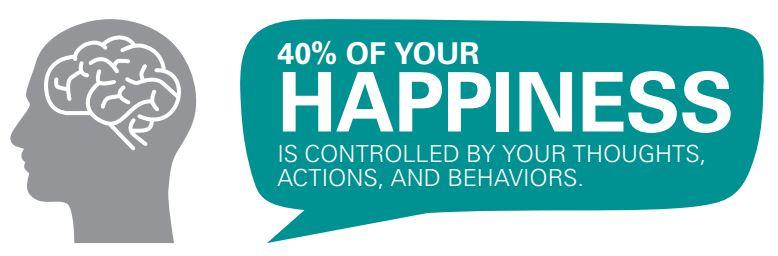
Why are we happier?…We know how to trigger happiness!
“People who volunteer and help others tend to have higher self-esteem, psychological well-being, and happiness.”
 |
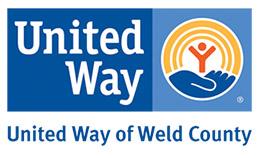 |
 |
 |
 |
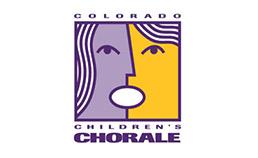 |

SEO Team – How to test a new website before you launch it.
1. 301 Redirects
Sometimes content is repurposed or gets moved to fit the new navigation structure of a site. If you have an existing site and you are changing the URL structure with your new site, you’ll want to make sure you’ve mapped the old URLs to the new ones.
The Screaming Frog spider mentioned earlier can be run on both the old site and the new. An Excel spreadsheet is a great way to document this effort. Column A has the old URL, and you place the new URL in Column B. Each row represents a redirect from old to new. On launch day, it’s time to execute.
2. Title Tags/Meta Data
This may sound like old news to some, but this easy-to-fix mistake happens every day. Make sure every page has a title tag, and make sure they are unique.
Also make sure each has a meta description. Although these snippets used in search aren’t necessarily a ranking signal, they will help a searcher decide whether to click-through or not.
3. XML Sitemaps/HTML Sitemap
Make sure your new website has an accurate site map in both XML and HTML format. You can upload your sitemap to Search Console, however most CMSs such as WordPress will automatically build a sitemap for you.
4. Analytics
Make sure Google Analytics or the analytics package you’re using, is set up and ready to go from day one so you can measure and analyse traffic to your site.
5. Structured markup
If you’re using Schema markup or any other structured data, is it rendering correctly in SERPs? You can check any errors and how to fix them in the structured markup section of Search Console.
6. Accelerated Mobile Pages
If you’re using Google’s AMP project to provide mobile searchers with faster loading web pages, you need to make sure these are rendering properly. Here’s a guide to implementing Google AMP on your website.
7. Social media integration
Do the social media icons on the site go to the correct pages? Do you have the right buttons and social plugins installed for what you are trying to accomplish and what you want the user to be able to do? (For example, does it ‘share a post’ rather than ‘Like’ your page on Facebook.)
8. SERP Display
Are the search engines displaying your pages correctly in the search engine results pages? Did you write proper meta descriptions, but they aren’t being used? Thoroughly investigate your visibility in Search Console.
9. PPC Setup
Make sure if you’re running any PPC campaigns that they’re set up and ready to go with the site launch. To avoid a lapse in service, if you have a Google PPC rep, you can set and pause all your campaigns to the new URLs prior to launch, and instead of the ads getting disapproved, your rep can approve them manually.
A part of the article posted on ClickZ here.

Web Developers – How to test a new website before you launch it.
1. Live URLs
Often, sites are built at a URL (uniform resource locator) that isn’t the website’s final destination. When a site goes live, the URLs are transferred from a staging area to production. All the URLs change at this time, and they need to be tested.
On small sites without any tools, you can navigate to each page to make sure they all work. On a site with fewer than 500 URLs, you can use Screaming Frog SEO Spider Tool for free to find bad URLs. For larger sites, there is a modest annual fee.
2. Sign up to Google Search Console
Google Search Console (previously Webmaster Tools) is an invaluable tool for all webmasters. This is where Google will communicate with you should anything go wrong (crawling errors, manual penalties, increase in 404 pages, malware detected, etc.)
Search Console is also where you can monitor your site’s performance, identify issues, submit content for crawling, remove content you don’t want indexed, view the search queries that brought visitors to your site, monitor backlinks.
You should also sign up to Bing Webmaster Tools.
3. Minify
This is a technique that combines and compresses website code into smaller chunks to speed up your site. You can read more about it at Google. Then, look at the website pre-launch to see if the site is using minify where it can.
4. 404 pages
When a 404 (“page not found”) error occurs, make sure you have a custom page to help your visitor find something else of use, even if it wasn’t what they were looking for. Do you have an HTML sitemap there? Does the 404 page include a site search?
5. Favicon
Favicons are those little iconic images that show up in the address bar and tabs of your browser. How does it help? It’s a small branding opportunity that lends credibility to your site. It’s nice to have one when you launch.
A part of the article posted on ClickZ here.
