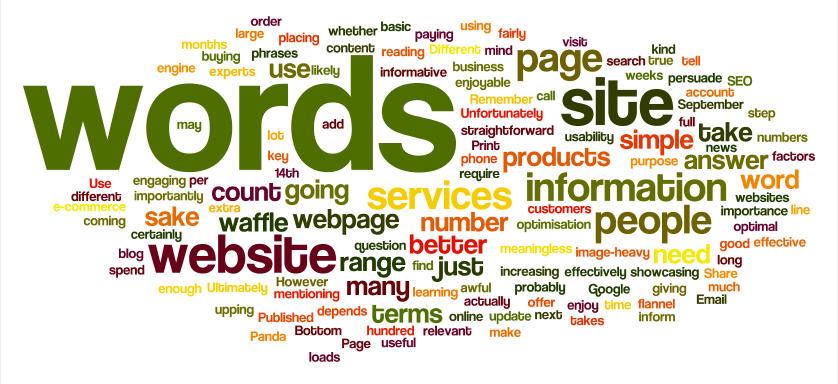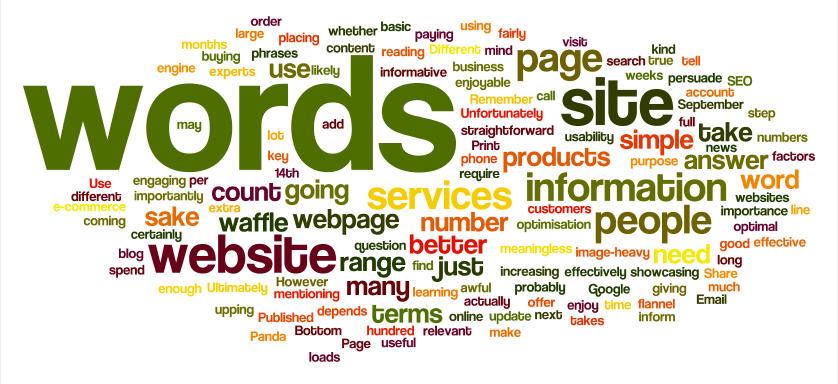
by Marketing | Sep 20, 2016 | Content, Digital Marketing, Websites
1. Spelling, grammar, punctuation
Check for proper spelling, typos, and grammar site-wide. Not just in article text and headlines, but also throughout the navigation, calls-to-action, buttons, forms etc.
2. Forms
Fill out the forms on the site and go through the following questions:
- Can the flow be improved?
- Do you get stuck?
- Are the instructions accurate?
- Does the completed form get sent to the right people or person?
3. Check images
Make sure your images are all optimised for the web. Ensuring they’re not too large – and site-speed draining. As well as being properly labelled with titles and alt-text.
4. Context
When giving a critical eye to the pages within the site, ask:
- Why would I visit this page?
- Is the content ready for visitor?
- Does the page address the audience?
A part of the article posted on ClickZ here.

by Marketing | Jul 10, 2016 | Content, Digital Marketing, Non-Profit Strategy, Social Media, Strategy
Your nonprofit uses social media marketing to reach its various audiences, right? So, how’s it going? Wish you could acquire and engage more supporters?
No matter how big or small, your nonprofit can improve its social media results by doing the following three things.
(more…)

by Marketing | Jul 5, 2016 | Content, Digital Marketing, Non-Profit Strategy
One of the keys to having a successful nonprofit is to ask pointed questions about your organization and to respond with truthful answers. In so doing, your nonprofit can identify what is working and what isn’t, and what tactics to use to improve and move forward.
Revealing flaws is the only way to tackle them, and the only way to reveal them in the first place is to look for them by asking the right questions. There may not necessarily be a flaw in a nonprofit’s workings, but there is likely to be a better, more efficient way to use resources—or a problem in need of an inventive solution.
(more…)
by Marketing | Jan 3, 2016 | Content, Strategy
Blasphemay? Top 3 reasons you can’t totally rely on Google
Google receives hundred of millions of searches per day on average. More and more, Google is changing how it provides answers to your questions. In the past, you would get the top 10 links that could answer your question, nowadays, Google is providing instant answers. Instead of clicking on the link to go to the webpage where the instant answer content came from, Google is getting the text from the webpage to put the result directly on the search page. This means bad news for websites; the “instant answers” are keeping people from visiting your website. Don’t rely solely on an external platform! When maintaining your website, make sure you’re changing and updating content, develop conversations directly with customers (subscribers), and cutting out any need for the “middle man” between you and your customers!
(Joe Pulizzi, Founder, Content Marketing Institute)
by Marketing | Jun 22, 2015 | Content, Mobile, Strategy, Websites
Whether we like it or not, Google has changed its algorithm to favor websites that are mobile friendly in the Google search engine. Overnight, a website that wasn’t mobile friendly lost 22% of its traffic. This is why it’s so important to make sure your website is up-to-date for the new search engine algorithm! Here are some criteria from Google’s Webmaster Central Blog that qualify a website to be mobile friendly or not:
- Avoids software that is not common on mobile devices, like Flash
- Uses text that is readable without zooming
- Sizes content to the screen so users don’t have to scroll horizontally or zoom
- Places links far enough apart so that the correct one can be easily tapped
(http://www.cnbc.com/id/102669423)
by Marketing | Jun 15, 2015 | Content, Non-Profit Strategy, Strategy, Websites
The .ORG (or top-level domain)is typically what nonprofit organizations identify with for their websites. However, this month the history of the philanthropic use of domains for websites, email communications, and online branding took an incredible leap forward that will impact the nonprofit sector for decades – the Public Interest Registry launched the new .NGO and .ONG domains. NGO stands for “Non-governmental Organization”. ONG (Non-governmental organization) is for countries who use romance languages.
(more…)